Ebax Keycode uses QR codes which can be read with you mobile device with free reader apps.
Most QR reader apps can also can also read regural barcodes from products and do online price searches. If you do not wish to install a QR reader or one is not available to your device, you can also use Keycodes by entering the code to keycode.co website or by URL on your browser.
Android
Smartphones and tablets with Android OS. Search Google Play for "qr reader".
Other devices
Image search in Bing search app included in Windows Phone can be used to read QR codes.
If device has a camera, web browser and apps can be installed, then usually a free QR reader is available. Search for "qr reader" in devices application catalog.
QR reader howto
QR code reader applications are very easy to use. Here is the basic procedure for reading Keycode QR codes:
- Start QR reader app
- Bring Keycode to camera viewfinder of the reader app. QR code will be recognized
- Some readers will show the contents of the QR code, in this case a "keycode.co/code" address, click open to proceed
- Devices web browser will open to the target address of the keycode
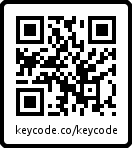
Test your QR reader with this keycode