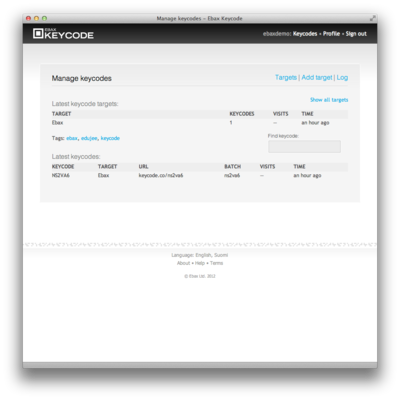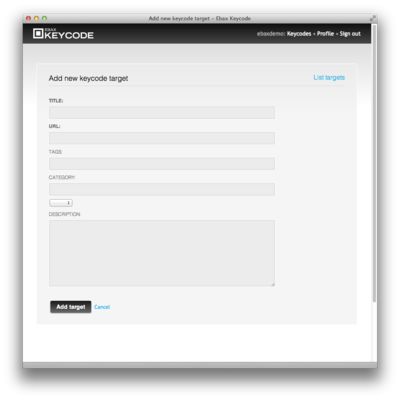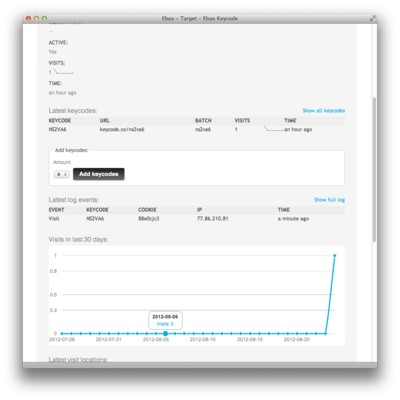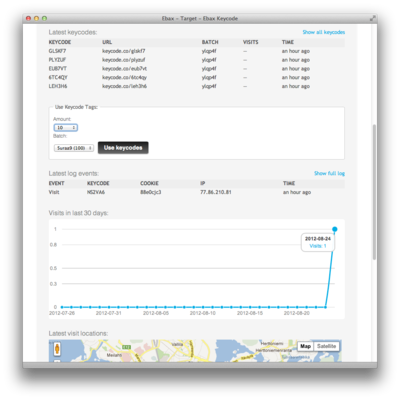Introduction
To successfully use the Ebax Keycode you need to know the following basic concepts:
- Target:
- Target is a web address (URL) where user will be redirected.
- Keycode:
- QR code with unique URL address.
- Keycode Tag:
- Pre printed Keycode sticker or a NFC tag.
When you sign in to the Ebax Keycode you are in the "Manage Keycodes" page where you can a get overview of the latest keycodes, log entries and other information.
Start using Ebax Keycode by adding a Target, click "add target" on the menu.
Create target
Input target title, url, description, category and tags. Press Save.
You can use description field to add notes about placement or context information of the target and/or keycode tags.
You can organise your targets to categories and add tags to make search easier.
Add keycodes/tags
There are two kinds of keycodes, normal on-demand keycodes and pre-generated which include printed tags and custom keycodes.